検索結果ファイルの親フォルダを開く
検索結果に表示されるファイルの親フォルダを開くことができます。
検索結果に表示されるフォルダ名またはファイルパスの末尾フォルダ(親フォルダ)を選択します。
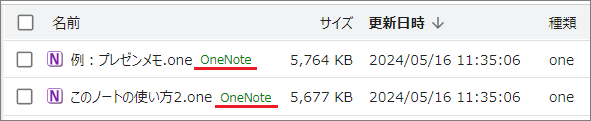
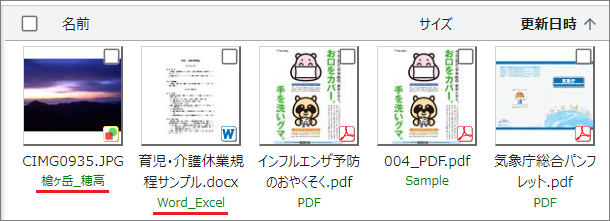
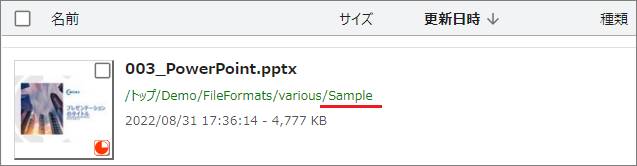
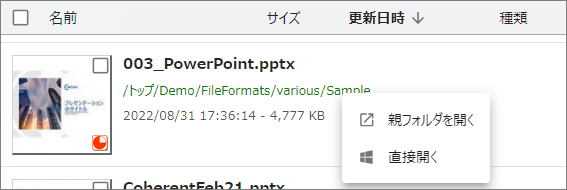
操 作 |
説 明 |
|---|---|
親フォルダを開く |
当該ファイルのあるフォルダに遷移します。 |
直接開く |
当該ファイルのあるフォルダがWindowsエクスプローラーで開きます。 |
検索結果に表示されるファイルの親フォルダを開くことができます。
検索結果に表示されるフォルダ名またはファイルパスの末尾フォルダ(親フォルダ)を選択します。
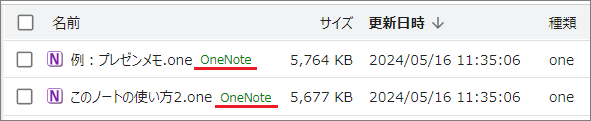
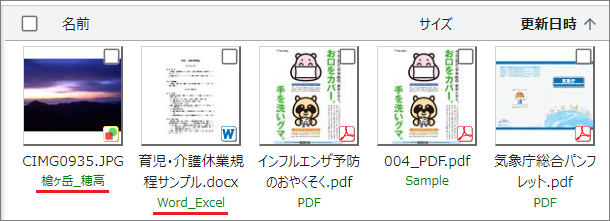
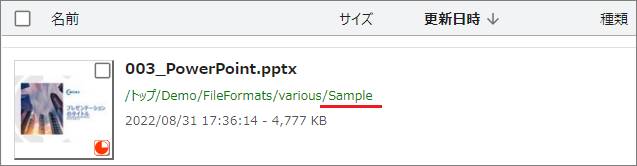
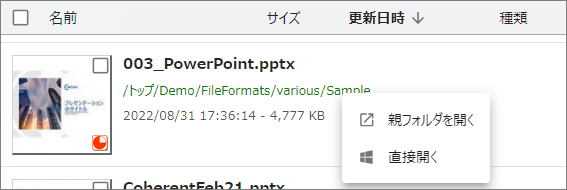
操 作 |
説 明 |
|---|---|
親フォルダを開く |
当該ファイルのあるフォルダに遷移します。 |
直接開く |
当該ファイルのあるフォルダがWindowsエクスプローラーで開きます。 |