匿名認証の許可
システムに登録されたユーザーアカウントで認証されて自動的にログインできるようになります。
フォーム認証のログイン画面は表示されません。

匿名認証の設定
[管理ツール > 設定全般 > Webサーバー > 認証 > 匿名認証]を選択します。
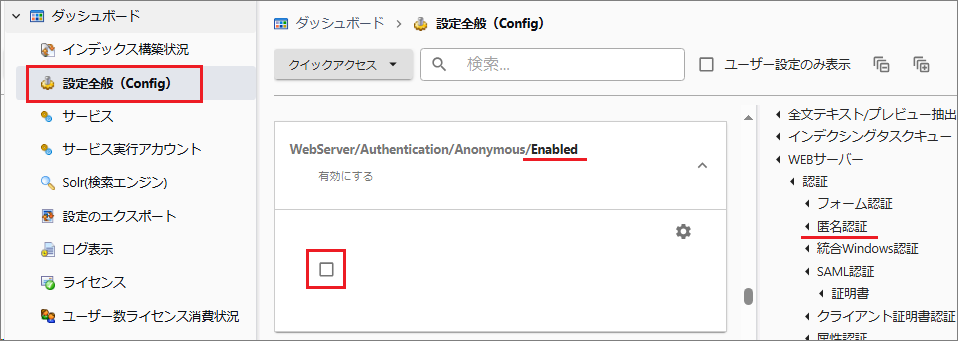
[WebServer/Authentication/Anonymous/Enabled]を選択してチェックを入れます。
[WebServer/Authentication/Anonymous/Userid]に認証に使用するWindowsユーザーアカウントのIDを入力し、[WebServer/Authentication/Anonymous/Password]にパスワードを入力します。
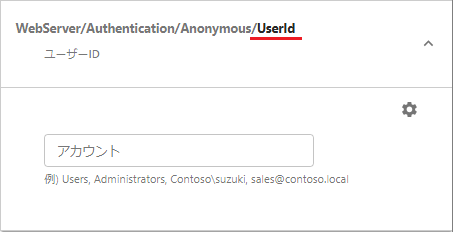
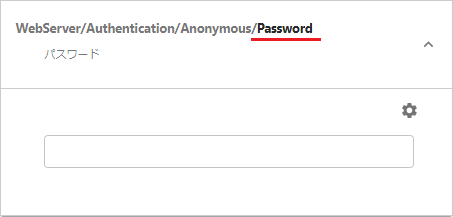
[WebServer/Authentication/Anonymous/Scope]を選択します。
[変更]を選択して適用条件を編集し、匿名認証を許可する範囲を定義します。(必須ではありません)
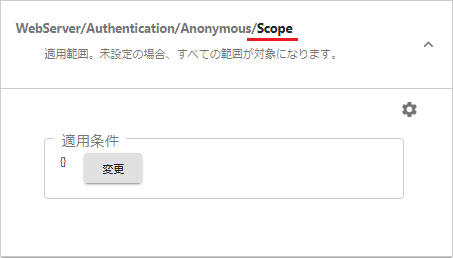
[保存する]を選択後に[今すぐ再起動する]を選択してサービスを再起動します。